- 60 Days MS-Excel
MS-Excel Pro with AI
Excel Data Manipulation & Analysis
Overview
- This course is designed to provide a comprehensive understanding of the fundamental concepts and functionalities of Microsoft Excel. Participants will learn how to create, format, and analyze data using Excel’s powerful tools, including formulas, functions, charts, and data manipulation techniques.
What You Will Learn In This Course
- Data Formatting and Alignment
- Sorting, Filtering, and Conditional Formatting
- Creation and Customization of Charts and Pivot Tables
- Implementation of Macros for Task Automation
- Utilization of Excel Functions and Formulas
- Data Organization and Manipulation
- Insightful What-if Analysis and Solver Techniques
- Harnessing the Power of AI Tools For Data Analysis
Key Features
- 100% Live Sessions
- Expert Trainers
- 1:1 Doubt Clearing
- 10+ Industry Oriented Case Studies
- 6 Months Access to Course Content
- Course Completion Certificate
Syllabus
Introduction To MS-Excel
- Introduction to the Excel Interface
- Workbook and Worksheets
- Excel Navigation
- Sheet options
Alignment Of Data And Data Formatting
- Alignments
- Wrap Text, Merge Cells
- Number Formatting
- Changing worksheet structure
- Best practices in formatting
- Keyboard shortcuts
Data Formatting
- Number Formatting and Editing
- Format Painter and Paste special
- Custom Formatting
- Table Formatting
- Working with rows and columns
- Custom number format
- Formatting keyboard shortcuts
Organizing Data
- Basic Sort
- Advance Sorting Techniques
- Custom Sort
- Horizontal Sort
- Filter
- Logical Filters
Conditional Formatting
- Visually highlight, explore and analyze data
- Detect critical issues, and identify patterns and trends
- High light every Nth row.
- Conditional formatting with named ranges
- Highlight blank row or errors
Excel Views
- Worksheet Views
- Printing Preferences
- Freeze Panes
- Cell Comments
- Header and Footer
Excel Functions And Formulas
- Autofill
- Flash fill
- Data Transpose
- Advanced reference techniques
- Fundamentals of functions and formulas
- Basic functions part 1- Sum, Average, count, min & max
- Excel cell references
- Core Logical Functions – If, Nested If (Ifs)
- Text functions (LEN, EXACT, UPPER, LOWER, PROPER, LEFT, RIGHT, MID, CONCATENATE, SUBSTITUTE, REPLACE, SEARCH, FIND)
- Lookup and Reference Functions –Vlookup, Hlookup, and Xlookup
- Match and IndexOffset & Indirect
- Date and Time Functions –Now, Time, Today, Day, Month, Year,EOMONTH, WORKDAY, WORKDAY.INTL, NETWORKDAY, NETWORKDAY.INTL
- Financial Functions – Loan Calculations: PMT, PPMT, IPMT
Formula Auditing And Defined Names
- Trace Precedents and
- Dependents
- Error Checking
- Evaluate Formula
- Name Manager
- Define Name
- Create Name from Selection
- Create Dependent Dropdown List using INDIRECT Function
Data Tools
- Text to column
- Remove duplicates
- Data Validation
- Setting for Validation
- Input Message
- Error Alert
- Highlight Invalid Data
Visual Presentation Using Charts
- Chart creation and modification
- Chart elements for enhanced visualization
- Chart designs and layouts
- Bar chart
- Pie chart
- Combo Charts
- 3 D Charts
- Auto updating Charts
- Creating picture charts
- Linking charts with PPTs and Word Docs
- Treemap
- Funnel
- hostogram
Data Protection
- Workbook Level Security
- Worksheet Level Security
Consolidation Of Data
- Consolidating Information
- Consolidation of data from different sheet
- Consolidation with 3D formula
Pivot Table And Pivot Charts Technique
- Creating Pivot Table
- Creating Pivot Dashboard
- Creating Pivot Charts
- Grouping in Pivot Table
- Filtering in Pivot Table
- Slicers
- Power Pivot Concept & concept of data modelling
Macros - Automation In Excel
- Recording a Macro
- Creating and Running a Macro (Sample pre-ready VBA Codes)
- VBA writing small codes
What If Analysis And Solver
- Goal Seek
- Scenario Manager
- Solver
Import And Export Of Data
- Importing and exporting data from text file
- Create a web query
- Introduction of Power Query Editor
AI In Excel
- Analyze Data
- Forecast sheet
- Data from picture
- Power query
- Copilot in Excel
- Stock and geography data types
- Use of Chat GPT
- Excel – Add in Features and functions
Case Studies & Projects
- Tax Invoice
- Expense Management
- Student Attendance & Fees Management
- Bank Statement
- Organization of Data & Data Alignment
- Create Attractive Charts
- Inventory Management
- Personal Finance Tracker
- Create Interactive Dashboard
- Capstone Project: HR Management System
Our Trainers

Deepak P
Trainer

Vishvas P
Trainer

Aarti P
Trainer